Welcoming the Audit Scanner
Author:
Published:
Updated:
Fresh in the already released Kubewarden v1.7.0 stack, we welcome a new module:
the Audit Scanner!
Audit Scanner?
Up until the release of Audit Scanner, Kubewarden was strictly a Dynamic Admission Controller, checking requests made against the Kubernetes API server with the deployed policies.
Yet policies evolve over time; new ones are deployed, and existing ones are updated. This can mean that resources that are inside the cluster are no longer compliant. A resource that was compliant some weeks ago, today may not be valid since the introduction of a new policy.
Now with the new Audit Scanner, Kubewarden provides continous verification on
the compliance of cluster resources. The new Audit Scanner module is called via a
Kubernetes Cronjob, which spawns the jobs that audit the cluster resources.
Ok, but how does it work?
The Audit Scanner looks at all the deployed policies, and for each, at which
cluster resources are involved. It builds tuples of (policy, synthetic_admission_request) that match those audited resources, simulating
operations to the resources.
It then iterates through the tuples, sending to the respective PolicyServers the
policy and synthetic_admission_request to evaluate.
Notice how the synthetic_policy_requests don’t hit the Kubernetes API server;
there’s no need, as no resource is actually being CREATEd, UPDATEd, or DELETEd.
Instead, the synthetic_policy_request is consumed by the PolicyServer. But
not on its usual validate/ HTTP endpoint, but in a different audit/
endpoint, exclusively for audit requests. This audit/ endpoint evaluates the
policy in exactly the same way as the validate/ one, and is instrumented as
well, which provides separation of concerns from the normal validation of
policies.
Once the Audit Scanner has the audited results, it writes its findings using
two new types of Kubernetes Custom Resources: PolicyReport and
ClusterPolicyReport, from the K8s Policy Working Group.
Each Kubernetes Namespace inspected by the Audit Scanner will feature one
PolicyReport object that contains the results of the audit. For cluster-wide
resources (like Namespace, PersistentVolume, …) the Audit Scanner
creates one ClusterPolicyReport object per cluster.
There are some resources that the Audit Scanner cannot audit in this first implementation. For example, it cannot simulate UPDATE requests, as it doesn’t know exactly which part of the resource needs to be changed in a meaningful way. Also, the DELETE requests will be synthesized in the future. Read the limitations doc for an expanded explanation. The full explanation docs page has further explanation.
The new Audit Scanner brings all this functionality while keeping in line with the modular architecture of Kubewarden. It allows operators to scale it as needed, configure its periodicity, monitoring and tracing, and making sure it doesn’t influence the PolicyServers in a bad way.
Fine, but what about a UI?
Reading (Cluster)PolicyReports sounds cumbersome?
Don’t worry, the community has created the nice Policy Reporter UI
project, which provides a view on
the reports and ways to filter them. Screenshot >= 1000*word:
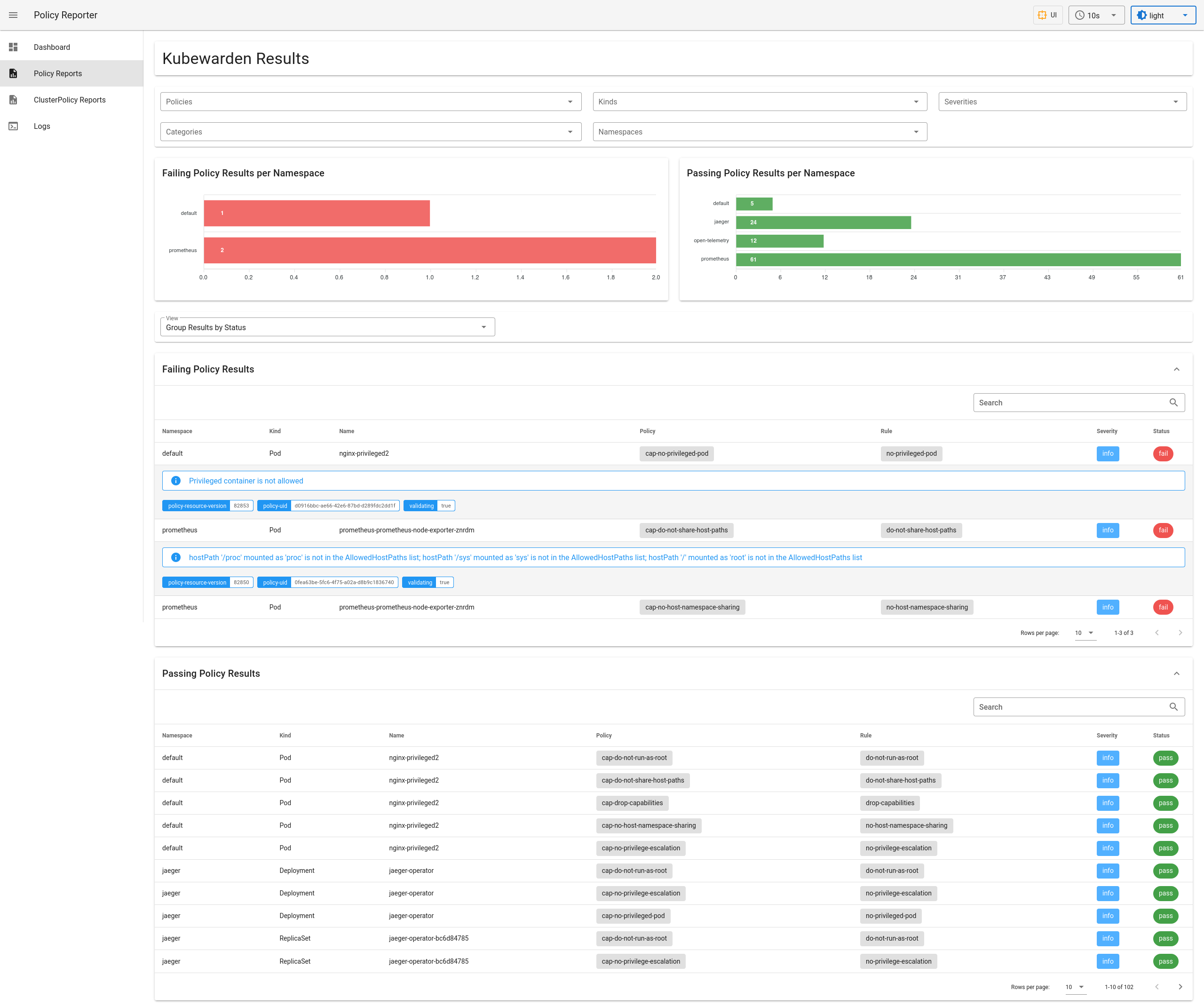
We have elected to include the policy-reporter-ui chart in our
kubewarden-controller chart as a subchart. It is disabled by default, have a
look at our Audit Scanner install
docs to see how to enable it.
Policy Reporter UI is not the only tool that can consume results from the PolicyReports. More and more tools are consuming PolicyReports themselves, which is great for the community and the policy engines.
Do I need to change anything?
No 🙂.
With 1.7.0, the Audit Scanner is enabled by default. You will notice a new
audit-scanner Cronjob that runs and creates the (Cluster)PolicyReports.
If you wish, you can configure its behavior: have a look at the
kubewarden-controller values.yaml, under the auditScanner key.
The Audit Scanner needs a default ServiceAccount to gather the resources for
scan, and by default we provide one bound to the view ClusterRole provided
by Kubernetes, which allows read-only access to resources. You can fine-tune
and provide yours.
What about the policies?
Every policy has now a new spec.backgroundAudit that is true by default, and
get evaluated by the Audit Scanner:
$ kubectl get clusteradmissionpolicies
NAME POLICY SERVER MUTATING BACKGROUNDAUDIT MODE OBSERVED MODE STATUS AGE
do-not-run-as-root default true true monitor monitor active 99s
do-not-share-host-paths default false true monitor monitor active 99s
drop-capabilities default true true monitor monitor active 99s
no-host-namespace-sharing default false true monitor monitor active 99s
no-privilege-escalation default true true monitor monitor active 99s
no-privileged-pod default false true monitor monitor active 99s
🠉
new spec.backgroundAudit
If you want to skip a policy evaluation, you should set spec.backgroundAudit
to false.
And if you want to provide more metadata, you can use two new special annotations:
io.kubewarden.policy.severity and io.kubewarden.policy.category. Have a
look at the
docs for their
values.
tl:dr;
The new Audit Scanner allows administrators to quickly asses the compliance level of their clusters with Kubewarden. It does so while keeping in line with the existing modular architecture. It allows operators to scale it as needed, configure its periodity, its monitoring and tracing, and make sure it doesn’t influence the PolicyServers in a bad way. We look forward to new policies that take advantage of it!
As always, we are curious as to which features you would like next and how you are enjoying Kubewarden. Reach out to us on slack or join our monthly community meeting to talk more about Kubewarden!
